### The Power of PDF Merging: Unlocking Efficiency Across Industries
In today’s fast-paced digital landscape, managing multiple PDF files can be a daunting task, especially for data analysts, researchers, and financial professionals. Handling numerous documents not only slows down workflows but also increases the risk of errors and confusion. However, merging PDFs offers a straightforward yet powerful solution to streamline document management, enhance collaboration, and boost productivity.
### Benefits of PDF Merging
1. **Streamlined Collaboration and Decision-Making**
– Merging PDFs allows teams to work from a single, updated document, reducing version control issues and ensuring everyone is on the same page[1][2].
– This centralized approach facilitates real-time collaboration, making it easier for remote teams to work together seamlessly[1].
2. **Improved Data Analysis and Reporting**
– By combining all relevant information into one document, data analysts can focus on spotting trends and preparing comprehensive reports rather than juggling multiple files[1][3].
– This is particularly beneficial in financial services, where merging client statements, financial reports, and compliance documents simplifies client reporting and enhances professional appearance[3][4].
3. **Enhanced Document Security and Management**
– Consolidating PDFs into a single file reduces the number of files to secure, making data protection more manageable and reducing the risk of data breaches[2].
– This also simplifies document archiving, ensuring vital information remains accessible and organized[2].
4. **Long-Term Project Management and Reproducibility**
– Researchers can use PDF merging to preserve project milestones and maintain a clear record of experiments, supporting reproducibility and knowledge sharing[4].
### Practical Steps to Efficient PDF Merging
1. **Choose a Secure Tool**
– Select an online tool that offers encryption and clear privacy policies to protect sensitive information[4].
2. **Upload and Organize Files**
– Use drag-and-drop features to arrange files in the desired order and preview the merged output for formatting errors[4].
3. **Store and Archive**
– Download the merged file and store it in a labeled project folder. Consider using cloud storage or version control systems for backup[4].
### Industry Applications
– **Clinical Trials**: Combining lab results, patient forms, and consent papers into a single PDF streamlines document submission and review.
– **AI Projects**: Merging PDFs helps data science teams track experiments and compare models effectively.
– **Education and Training**: Compiling assignments, lecture notes, and case studies into merged PDFs aids in accreditation audits and maintains organized records.
### Conclusion
Merging PDFs is a simple yet effective strategy for improving workflow efficiency, collaboration, and data analysis. By centralizing information into a single document, professionals across various industries can enhance productivity, reduce errors, and make informed decisions more quickly. As data management continues to evolve, the ability to efficiently merge PDFs will remain an essential tool for achieving success in a digital landscape.
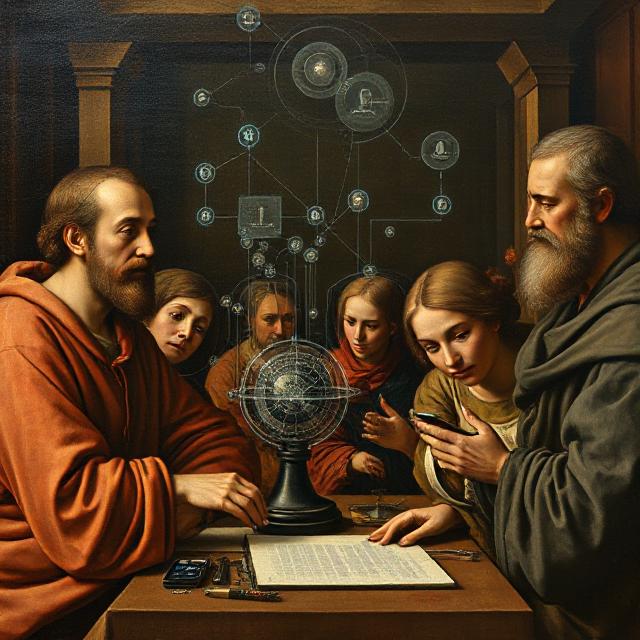
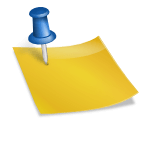


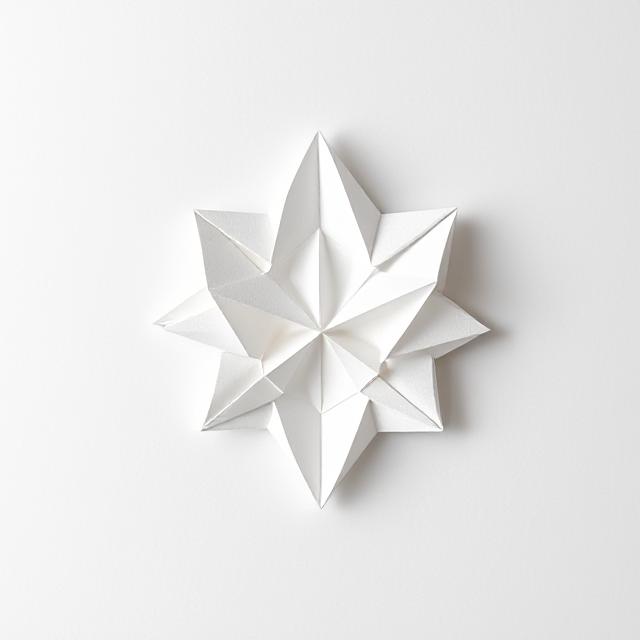
Leave a Reply
You must be logged in to post a comment.