Google AI Studio offers a powerful, free-to-use platform that acts like an expert assistant, guiding you step-by-step through tasks on various software by observing your screen in real-time. It supports a wide range of applications, from simple tools like Google Sheets to complex software like DaVinci Resolve and automation platforms, helping users learn and execute tasks without needing to search for tutorials manually.
How to Access Google AI Studio
You can get started by visiting aistudio.google.com and signing in with your Google account. The platform provides an intuitive interface where you can start “stream real-time” recordings by selecting your screen as a video source. This allows the AI to see your screen and give you direct instructions or automated guidance on what to do next.
Use Cases: From Easy to Complex Tasks
Easy Task – Google Sheets:
For beginners unfamiliar with Google Sheets, Google AI Studio can guide you through creating a new spreadsheet and applying features like conditional formatting with color scales. It explains steps interactively, such as selecting cells, opening the format menu, and adjusting color scales, even customizing colors to your preference. This eliminates the need for searching YouTube tutorials or Google for basic operations.
Medium Task – DaVinci Resolve Subtitles:
Google AI Studio can assist with more complex software like DaVinci Resolve, helping you generate automatic captions from audio. It guides you through navigating menus, creating subtitles, and customizing subtitle appearance (font size, color, drop shadows, and strokes) by pointing out exact UI locations and options. It can even help you apply changes across multiple clips efficiently, a task that would typically require watching detailed video tutorials.
Hard Task – Automation Integration:
For advanced workflows, such as creating an automation in Make (formerly Integromat) to draft email responses with ChatGPT, Google AI Studio can walk you through setting up triggers, choosing the right modules (like “watch emails” and “create a completion”), defining prompts, and running the workflow. It supports configuring parameters like maximum completion tokens and mapping email content correctly, effectively enabling you to build custom AI-powered automations without prior deep knowledge.
Strengths and Limitations
Strengths:
– Real-time, interactive guidance tailored to your exact screen and software context.
– Ability to handle a broad spectrum of applications and tasks, from simple to complex.
– Eliminates time-consuming searches and scrubbing through YouTube tutorials by providing precise, stepwise instructions.
– Facilitates productivity by bridging AI assistance with user interface interaction.
– Free to use and continually improving with updates, including integration of advanced Gemini AI models for enhanced coding and reasoning.
Limitations:
– Google AI Studio relies on existing knowledge and UI elements; it does not generate novel ideas or creative solutions independently.
– The AI’s effectiveness depends on its updates and ability to learn new software features as they are released.
– Users still need to have clarity about their goals and problems; the AI guides execution but does not replace human creativity or strategic thinking.
Is This the Death of YouTube Tutorials?
While Google AI Studio significantly reduces the need to watch tutorial videos for many practical tasks, it does not fully replace them. Tutorials provide inspiration, novel ideas, and conceptual explanations that AI assistants currently cannot generate. Human creators still play a vital role in exploring, experimenting, and sharing new knowledge and innovative workflows with the community.
The future might see AI capable of fully automating tutorial creation by interacting with software and demonstrating workflows dynamically, but until then, platforms like Google AI Studio serve as powerful complements to traditional learning methods, accelerating how quickly users can learn and apply skills.
Google AI Studio is a glimpse into a future where AI acts as an always-available expert assistant, boosting productivity and democratizing access to software expertise without replacing the indispensable creativity and insight of human learners and creators.



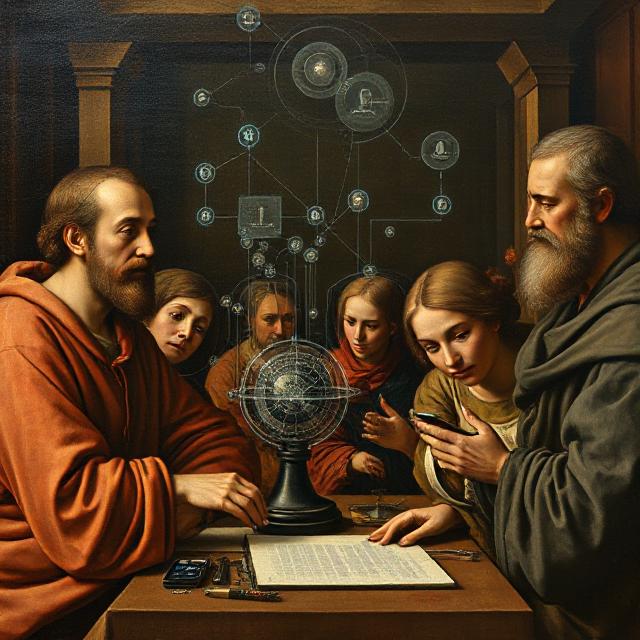
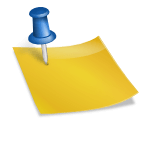
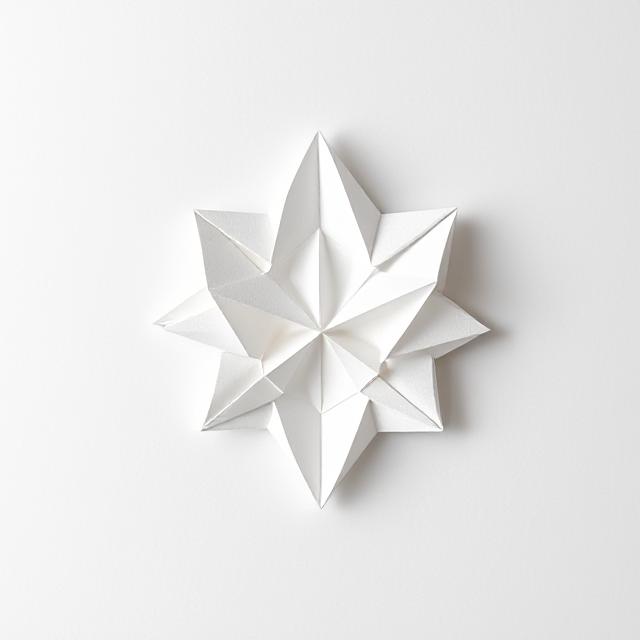
Leave a Reply
You must be logged in to post a comment.